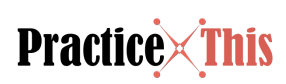This format does not apply to common ones, and it will not be possible to open it immediately if a program capable of working with it is not installed. Unfortunately, there is no universal office application for editing all existing data types. How to open a vsd file in this case, and what programs do it correctly?
Software to open vsd files
The vsd file extension refers to projects run in Microsoft Visio, a graphical editor for office and technical documentation. This program allows you to create vector images of the following types:
-diagrams;
– graphics;
– block diagrams;
– other models with complex relationships.
Any of these objects can be embedded in a document created in Word, or distributed as separate files.
Programs and services for working with vsd files
There are several solutions for viewing and editing files in the vsd format, each of which is convenient in different situations.
Microsoft products – Visio and Visio Viewer
It is best to work with * .vsd files in the same programs for which this format was developed. This will help to avoid errors and incorrect display of data that may appear due to differences in applications from different manufacturers.
Multifunctional editor MS Visio allows you to open and modify charts and diagrams, as you like. However, you can use its features for free only by installing a trial version of the office suite.
But the easy free Visio Viewer will allow you to familiarize yourself with the contents of such a file using a browser and, if necessary, print the image.
Office suite LibreOffice
In addition to Visio, the LibreOffice office suite can work with such files. In terms of its functions, it is similar to MS Office, and also belongs to free software and works in all popular operating systems.
CorelDRAW Graphics Suite
The package of applications for graphic design from Corel also allows you to edit files in vsd format. However, its current version (X8) is available only to Windows users, and its value is quite high.
Online services
If it is not possible to install a commercial or free application, special websites can help, where online such documents are converted into other graphic formats.
One of these services, located at https://anyconv.com/vsd-to-pdf-converter/ , allows you to convert *.vsd files to *.pdf – a much more popular file type, applications for which are installed almost on all computers.