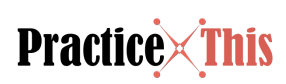We’ve all been there. You make a quick run to Chick-fil-A, order your favorite meal, and amidst the hustle and bustle, you forget to scan your Chick-fil-A One app. What now? Well, fret not because you’re not alone. The “Chick-fil-A forgot to scan” situation is one that many encounter, and it involves a myriad of factors ranging from customer rewards to company policies. In this all-encompassing guide, we delve into everything you need to know about forgetting to scan your Chick-fil-A One app and how to navigate this common mishap.
The Importance of Scanning Your Chick-fil-A One App
Earn Points
Scanning your app earns you points that can later be redeemed for free food items. It’s the digital version of a loyalty program, and forgetting to scan means losing out on these valuable points.
Exclusive Offers
Besides points, the Chick-fil-A One app often has exclusive deals and promotions that can be availed only through scanning at the time of purchase.
Customization and Convenience
The app stores your past orders and customizations, making it a convenient tool for quick, personalized orders in the future.
Why People Forget to Scan
Rush Hours
During busy hours, it’s easy to get caught up in the commotion and forget about scanning your app.
Drive-thru Ordering
Sometimes in a drive-thru situation, the primary focus is on getting your food and moving along, and scanning the app can slip your mind.
First-time Users
Newcomers to Chick-fil-A or first-time app users may not yet be accustomed to the scanning process.
What to Do If You Forgot to Scan
In-store Solution
If you’re still in the store, simply show your receipt and the app to a team member, who can add the points manually.
Online Solution
Chick-fil-A allows you to request forgotten points online within 48 hours of your transaction.
Contact Customer Service
If you’re unable to resolve it through other channels, reaching out to Chick-fil-A’s customer service is another viable option.
Precautions to Avoid Forgetting to Scan
Set a Reminder
Use your smartphone to set a reminder for every time you visit Chick-fil-A.
Utilize Mobile Ordering
When you order through the app, the points are automatically added to your account, negating the need for a separate scan.
Keep the App Handy
Have the Chick-fil-A app open and ready as you approach the counter or the drive-thru.
Myths and Misconceptions
“You Lose Points Forever”
Many think that forgotten scans equate to lost points, which is not the case thanks to the company’s accommodating policies.
“Employees Don’t Help”
Contrary to this belief, Chick-fil-A staff are trained to assist you in adding forgotten points.
FAQs
Can I add points to my Chick-fil-A One account after I’ve left the restaurant?
Yes, you can request for points to be added within 48 hours of the transaction online through the Chick-fil-A app or website.
Can someone else scan my app for me?
While you can send your QR code to someone else, it’s advised to keep your app secure to protect your accumulated points and personal information.
Is there a limit to how many forgotten scans Chick-fil-A will honor?
There’s no official limit, but it’s always a good practice to remember to scan your app to avoid any inconvenience.
Conclusion
Forgetting to scan your Chick-fil-A One app can feel like a major setback, especially if you’re collecting points for that coveted free sandwich. However, Chick-fil-A has multiple avenues for customers to rectify this situation, making it a customer-friendly endeavor. So, the next time you find yourself muttering, “Chick-fil-A forgot to scan,” remember that all is not lost. From in-store solutions to online points retrieval, the process is designed to be as accommodating as possible, ensuring that your journey to delicious rewards continues uninterrupted.