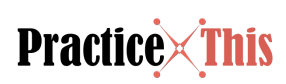4K monitors are great for gaming. However, if you are new to the market, things can get a bit complicated with all the specs and techs. This is a guide for beginners which tells you the basic facts you need to know before you choose your perfect 4K monitor.
Size Of Monitor
Every gamer knows that the bigger the screen, the more authentic the gaming experience. This is especially true of 4K screens. Inevitably, the higher the inch count, the higher the price tag as well. You can get decent bargains in you look in the right place. For example, Lenovo 4K monitors have something to suit a wide range of budgets. The most popular choice for gamers seems to be a 32-inch screen, though anything from 27 inches up should do just fine. Remember, it has to be compatible with your GPU, else it will be a wasted purchase.
Type Of Monitor: Panels
TN Panels
TN panels are a popular choice owing to their price and performance. They don’t always rate 100% when it comes to accuracy of colors, but they do perform well in other areas such as refresh rate and response rates.
VA Panels
VA panels have a good refresh rate and a better color display than TN panels. It’s not the best option out there for display functions, but it still looks great and is more than enough for gamers or binge watching. They can be a bit slow when running a big game, however, which might sway your opinion either way.
IPS Panels
IPS panels are a clear step up from TN ones. They project a crisp and clear rendering with fantastic color output. The flip side of this is that all the rendering impacts the response rate of the monitor, in that it is slower than a TN. This might put some people off, but it’s great for movie watchers.
Monitor Refresh and Response Rate
Which refresh rate you need will be dictated by what you use the monitor for. So, if you are a gamer, the 30-40Hz refresh rate range will be great. But, if you are editing media, this refresh rate will be buggy and frustrating, and ultimately struggle to keep up with what you are trying to do. If you are working on a big media project, for example editing a film, you need to be looking more in the 60Hz arena. Gamers should look for a slightly lower response rate (around or under 5), as that means there’s less for the monitor to keep up with when switching between game screens, and therefore you get less glitching. You still get great visuals.
Conclusion
4K monitors are fantastic if you get the right one for your chosen activity. Gamers need something starkly different to editors, and if you’re just using it for a great movie experience, you’ll need something different again. Look for the panel, refresh rate, and screen size and tailor it to your specific field and you’ll be just fine.