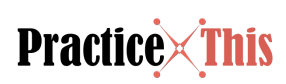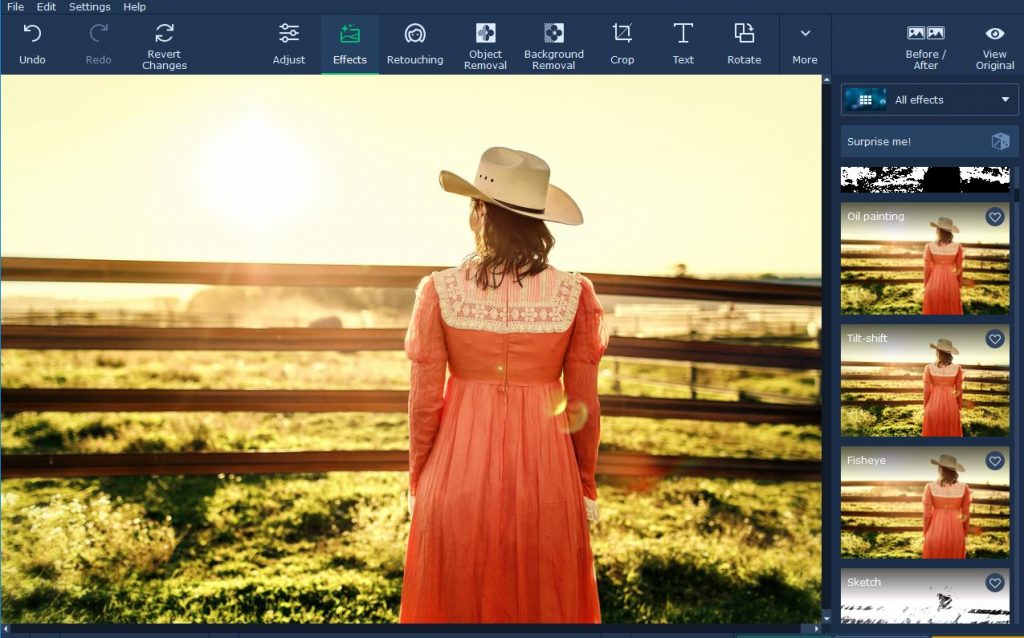Launching a photo editor for the very first time and being confronted by tons of different tools and features can be daunting. For beginners the fact that they don’t know what most of the tools in photo editors can do or how to use them to improve images is what makes the learning curve so steep.
One of the best ways to get started is to actually begin editing your images with the help of easy tools that are present in pretty much any photo editor nowadays:
- Automated color correction
Color correction tools come in many different flavors, but all photo editors have them in some form or other. In some cases it may be a tool to automatically fix the white balance, while in others it may be a more comprehensive automated enhancement tool.
Regardless of its form, this tool will essentially help you to improve the colors in your photos and make them look more vivid and realistic. Because they are automated they can be applied with a single click – but if you want you can experiment and fine tune the color settings further.
- Crop
Being able to crop a photo’s frame is a lot more useful than most beginners realize. Not only will it let you remove unwanted parts of the frame, but it will effectively let you re-frame the photo and refocus its composition.
As you play around with the crop tool, try using it in conjunction with composition techniques such as the rule of thirds to see the impact that it can have on your photos.
- Filters
Filters are arguably the easiest way to stylize your photos as they are almost entirely automated. If you use filters on Instagram or take photos on a smartphone you’re probably already familiar with them.
The selection of filters available to you will vary depending on the editor that you’re using. As such it would be best to start by familiarizing yourself with each of them and trying them out so that you can see for yourself how they affect your photos.
As a beginner it will help if you choose a user-friendly photo editor. Try to look for one that is simple, easy to navigate, and has a good user experience. For example if you want you could try Movavi Photo Editor and you can see how easy it is to use to even remove unwanted elements with the steps at https://www.movavi.com/support/how-to/how-to-remove-people-and-objects-from-photos.html.
All said and done your goal should be to start using the photo editor to edit your photos. The more you use it the more familiar you’ll become with its features and how they work, allowing you to edit your photos more effectively over time.