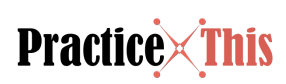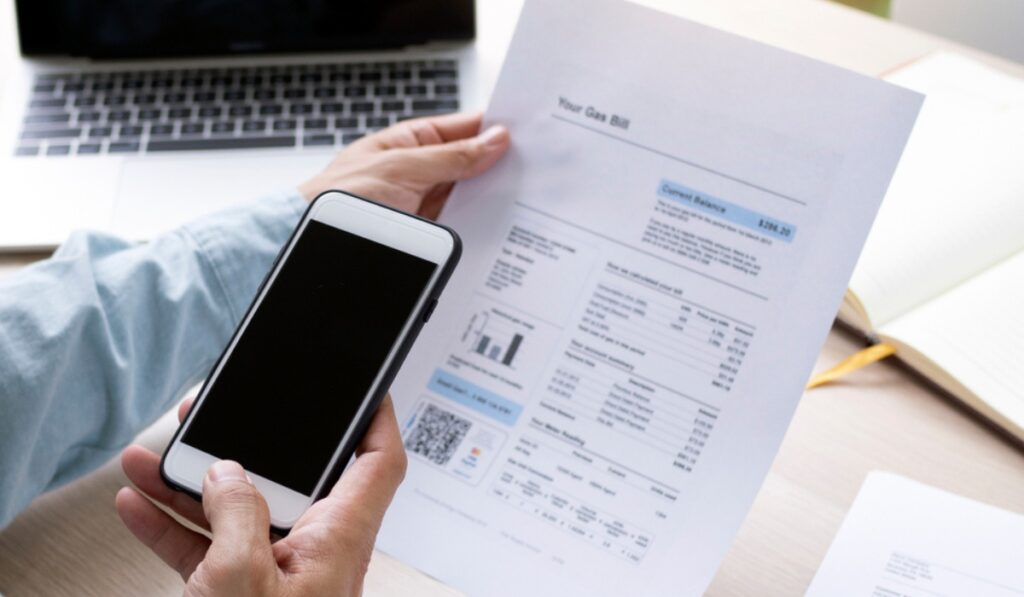BSES Rajdhani Power Limited (BRPL) is in charge of supplying electricity to approximately 2.4 million customers in 21 districts in West and South Delhi. BSES has made investments totalling more than Rs. 7,800 crores to improve its infrastructure. Through the Airtel Thanks App, you can enjoy a trouble-free BSES bill payment service and pay your BSES bill with a flexible and secure payment method. You can also get a lot of cashback offers for your BSES Rajdhani Bill Payment through Airtel Payments Bank.
When it comes to payment security, Airtel Payments Bank ensures that each transaction is secure. Your account information and transaction details are kept strictly confidential. You can access this information whenever you want via the app. There is no need to deal with cash because Airtel Payments Bank allows you to pay your BSES Rajdhani bill online. Furthermore, everything you need to complete the transaction is available online. To assist you in keeping track of your transactions, an invoice gets sent to your email address
How to get discounts and cashback on your BSES Rajdhani Bill?
Airtel Payments Bank has a plethora of BSES Rajdhani bill payment offers. To avail them, follow these steps:
- Visit the www.airtel.in/bank website.
- Select the Main Menu Tab.
- Choose Offers.
- Check payment offers.
How to check your bill and view it online using my consumer account number?
Below are the steps to view your electricity bill using your CA number.
- Go to the Airtel Payments Bank website.
- Navigate to the section titled “Electricity Bill.”
- Choose Delhi as your state.
- Select BSES Rajdhani Power Limited as your biller.
- Enter your Consumer ID here.
- Select ‘Fetch Bill.’
BSES bill payment
Paying your BSES bill via Airtel Payments Bank is a simple and seamless process. You can simply open a savings account through which you can make swift payments on your bills. Here are two ways you can make your electricity bill payment.
Pay electricity bill via the website
- Go to the Airtel Payments Bank website.
- Navigate to the section titled “Electricity Bill.”
- Select your state or UT, for example, Delhi.
- Choose your biller, for example, BSES Rajdhani Power Limited.
- Enter your Consumer ID.
- Select ‘Fetch Bill.’
- Click the ‘Pay Now’ button.
- Securely log in using your registered mobile number and mPIN.
- Choose a payment method
- Complete the payment procedure.
Pay electricity bill via the app
- Go to the Payments Bank Section in your Airtel Thanks App.
- Select ‘Electricity Bill.’
- Choose Delhi as your state
- Select BSES as your operator.
- Enter your CA number as it appears on the bill.
- Tap on Pay Now to proceed with the payment.
How to get a receipt for your electricity bill?
To obtain your bill receipt, you must first:
- Go to https://www.bsesdelhi.com/web/brpl/duplicate-bill-for-government-consumers.
- Enter your login information.
- Go to Save/Download Bill.
- Enter your board information and account number
Also, you can download your electricity bill or contact the customer service department. The representative will assist you in obtaining a duplicate electricity bill. Furthermore, once you make a payment, your bill receipt will be sent to your registered email address.