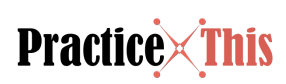Time is a valuable resource you will ever have. Planning for it is therefore essential. We are in a digital world, and mostly you would use your phone for that, but you cannot appreciate how calendars are helpful when it comes to managing time and schedules.
They have been there for a long time and have helped us organize our daily life activities. Unlike before, they do not have to be boring; custom calendars are all you need.
Why would you need a calendar?
- You can agree that calendars help us keep track of our time, days and events. A calendar ensures you get to work or attend an event without any excuse.
- It is also good in preparing our minds for the upcoming events, allowing us to plan better.
- With a calendar, you are accountable for your time, and you get to spend it wisely.
- A calendar helps put things first; it prioritizes important tasks allowing us to spend time on what matters.
- It helps manage our time efficiently and proportionally without focusing too much on one thing.
- A calendar is also helpful in reminding us of our special days and holidays.
Now that you have seen how important it is to have a calendar, how can you make one detailed to your schedules and events?
A customized calendar is a calendar with added personal information, pictures and dates. The calendar uniquely fits your needs, style and liking. Mixbook allows you to create a personalized calendar in easy and practical steps.
Why use Mixbook?
Mixbook is an online service that allows you to create top-standard photo products, including calendars from your convenient location. Other reasons why you should choose Mixbook include:
- Have designs to meet all your desired outcomes
- Provides you with numerous collections of editing tools to tailor your calendar to your liking
- Exceptional support and assistance from the team, making the experience even better.
The process
To make your personalized calendar today, you need to sign up on Mixbook. All you need is your phone or personal computer and a reliable internet connection, and you are good to go. The first step is to sign up on the Mixbook website and create an account; you are set to begin.
Find a design you love
As mentioned earlier, Mixbook has various designs you can choose from, allowing you to create your own, starting with a blank calendar.
Add your favourite photos.
After finding a design you like, add your favourite photos from your phone, computer, Google or social media accounts.
Create and collaborate
The next step is to design your calendar, use the editing tools, images, stickers, layouts and more. You can also collaborate with your family and friends for a better experience.
Sign up on Mixbook today to begin
Time is precious, and a calendar helps you manage it better. Mixbook allows you to create a calendar that fits your specific ideas, as well as preserving the memories of your loved ones. Sign up today to create your tailored calendar.