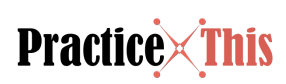You’ve read the reviews. You’ve watched the unboxing videos. Now, you have finally decided to get the Android phone that you have been eyeing for quite some time from your trusted online store.
While it is tempting to start playing around with your new gadget or begin downloading your favorite apps, there are a few things that you need to do first.
Go through the packaging
One of the good things about Android phones is that they are intuitive to use. If you have already owned one, it will be fairly easy to navigate your new device.
But before fiddling with your new phone, take some time to go through the packaging and check if everything that should be included is in there, from the user manual to the SIM tool.
Once you are done, make sure that you keep the box and its content in an easy-to-find place. Who knows, you might need the manual to figure something out later on or after a few months or years, you might want to sell your nifty new gadget.
Start with the settings
Yes, you are proud to have a new phone. But you shouldn’t let everyone know you have something new.
Once you boot up your new phone, one of the most important things that you need to do is to adjust the settings to your personal preferences, including your new device’s ringtone and volume setting.
Doing this first gives you a chance to figure out some of your phone’s features.
Connect your phone to your Google account
After turning on your device, you should connect your brand new phone to your Google account. This will allow you to synchronize your phone to your other devices. Plus, you’ll need to log in so that you can begin downloading apps in the Play store.
Update your phone
Another good practice that you should do whenever you get a new smart device is to check for updates. Sometimes, when you get a new device, a system update may have already been released.
These updates can help you get more out of your phone and enhance your own user experience.
Protect your phone
You’ve waited for quite some time for your phone to arrive. You’ve spent a reasonable sum of money. It’ll be heartbreaking if you lose it.
Before downloading any app, take the necessary steps to secure your phone if you lose it or if it gets stolen. It may seem insignificant at this moment, but when you’re already panicking because you can’t find your phone, you’ll get some measure of relief knowing you have secured your device as soon as you have gotten it.
Disable the apps you don’t need
Phone manufacturers often pre-install apps for their products that you may not need.
The best thing that you can do is to disable these apps and you may find a few benefits in this practice. For one, you can minimize the amount of space these pre-installed apps use on your phone’s memory. Secondly, the icons of these apps won’t clutter your screen.
Install apps
Once you have undertaken the previous steps, it’s now time to load your phone with apps and games in case you enjoy those too..
When you visit the Play store, it is worthwhile to check new apps similar to the ones you have been accustomed to using. These alternatives may be better than the ones you have previously used and may be well worth a look.
Once you have downloaded your old and new apps, remember to sign in. After that, you can now customize the look and function of your device, from setting a new wallpaper to creating shortcuts on the home screen.
Begin tracking your data usage
If your plan does not offer unlimited data use, now is the time to set up your mobile data tracking.
Tracking your use of mobile data allows you to keep your usage within your allotment for a billing cycle. It’s relatively easy to lose track of time and data usage when you are enjoying playing and tinkering with your new phone. Before you even know it, you have gone over your data allowance for the month, and you end up paying more than you should.
It is a good idea to set both a data warning and limit for your new phone. A data warning alerts you when you have used a specific amount of data that you have set. A data limit, on the other hand, disables your use of data when you have reached the limit you have set.
Many phones contain these features, However, if your phone doesn’t have one or you can’t find it, you can download one from the Play store.
Nothing can be more exciting than getting the new device that you have been dreaming of. But before playing mobile games, posting on social media, taking photos, or tinkering around with your new gadget, make sure that you have followed the mentioned tips in this article and enjoy your new phone.
AUTHOR BIO
George Azar is Co-Founder and CEO of HiCart.com. He has extensive work experience with blue chip multinational organizations on both regional and global levels. George is also the founder of companies in the fields of advertising and media buying, professional trainings and development.