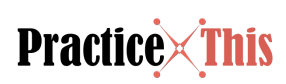Over the years, photographs have become a vital tool in providing entertainment, news, and many more. Various innovative advancements led to the invention of digital images and documents. They can be in any format scattered all over the internet such as JPG, PDF, TIFF, PNG, and so on.
Frequently, these formats need conversion and modification. Fortunately, many platforms that can help you, just like PDFBear. It offers the best services of an image converter. Plus, it is 100{b3b47b4ce3613a8ae866741a21452b80454d4cde38f39b62399bbbfc1a1a9f3e} free.
Reason Why You Should Consider Converting JPG to PDF
Accessibility
JPG files are one of the most common image formats used on the internet. But, it is not recommendable for some of your transactions. One of the main reasons why you should convert JPG to PDF is accessibility. A PDF is a digital document format with a read-only layout that is highly accessible for viewing, sharing, and printing images.
Save Your Storage Capacity
Images with JPG format vary in sizes depending on their resolution. It usually takes up a lot more storage space than a PDF file. If you are saving some of your device’s storage capacity, converting JPG to PDF is a great option to do.
Successful Printing
PDF is one of the most highly recommended formats for printing files, especially images. It preserves the graphic integrity of the image for an elegant printout. Printing images with JPG format can sometimes cause trouble like deformation or pixilated resolution.
How to Convert JPG to PDF using PDFBear
Visit PDFBear Website
The first step to start converting your JPG images to PDF is to visit the PDFBear website on your phone or computer’s internet browser. From there, find and select ‘JPG to PDF’ located on the first line of choices on the webpage. After the redirection, upload your file.
Upload JPG Files
There are two different ways to upload your JPG file. The first one is to click the ‘Select Files’ button and find the images from your computer or Android phone. The second one only applies to computers. You can drag the JPG file and drop it to the web page’s area.
Start JPG to PDF Conversion
PDFBear offers Multi-image Uploads feature that allows you to add multiple images and combine them into a single PDF document. To start the JPG to PDF conversion, click the ‘Convert to PDF’ button on the screen and wait for the process to occur. PDFBear’s converter tool also supports images with TIFF and PNG formats.
Download and Save PDF File
The last and final step to complete the conversion process is to download the file. To do this, click the ‘Download’ button on the screen and save the PDF to your computer or Android phone. You can also send it through email, or share it to your Google Dropbox and Drive.
Advantages of Using PDFBear for Editing PDF Documents
In terms of compatibility and flexibility, PDFBear is one of the best image converters on the internet. Its JPG to PDF converter tool is compatible with Android devices and any computer running Mac or Windows Operating Systems.
PDFBear ensures their security is at topmost priority. They are equipped with the latest technology and SSL Encryption feature that provides secured JPG to PDF conversion. Your data will be encrypted throughout the whole process. The uploaded and converted images will be sent directly to PDFBear servers and deleted permanently after an hour.
Takeaway
PDFBear is perhaps one of the best image converters out there. With their unique and satisfying features, they can provide reliable and dependable services. If you are looking forward to converting your JPG images to PDF, don’t hesitate to use PDFBear.