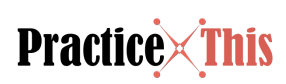The COVID-19 pandemic, which started in 2020, has led to the need for people to work from home. Because of this, business organizations scrambled to look for software and applications to help them collaborate with their home-based employees. Likewise, educational institutions also had to find apps that would help facilitate online distance learning until face-to-face classroom learning is again allowed. Fortunately, for this purpose, they can easily find the best screen recording app that organizations can use.
What Is Screen Recording?
Screen recording is defined as the recording of anything that is happening on a user’s digital screen. This feature allows users to record what they are doing and share the recording with other people. A screen recording application can capture the different tasks that are running on your device in real-time. And when you use a screen recorder, you can record anything you do on your screen even if you have multiple tasks simultaneously.
What Are the Main Applications of Screen Recording?
You can use a screen recorder in different fields, such as education and the video gaming industry. Likewise, screen recorders are widely used by vloggers who create a lot of how-to videos. And, although there are many situations in which you can use screen recorders, these situations can be classified into three, namely:
- Evidence
You can use a screen recorder to gather evidence by saving any content that plays on your screen. You can capture everything that transpired during video calls or conference meetings. In the business setting, a screen recorder will allow you to capture every detail of what was said and agreed upon during business meetings and transactions. You can also use it as evidence if one party fails to fulfill their part of the agreement.
Likewise, suppose a particular app is not working, and you have trouble explaining it to a technician. In that case, you can record everything that the app does during use so that a technician can determine what the problem is.
- Education
You can also use screen recorders for education purposes. The best screen recording app will come with features that allow users to annotate the screen and record their voices in real-time. These features can be useful for teachers and trainers to create “How to” videos or online lessons that they can share.
With screen recording software, you can capture what is displayed on your screen and share it with your students or trainees. Moreover, you can record yourself using a PC-connected camera to demonstrate how to do specific tasks. Likewise, you can annotate videos to highlight important details.
In short, a high-quality screen recording app will allow you to demonstrate like you would in person.
- Entertainment
Screen recording software will allow you to create digital content. Because of its ability to capture anything that happens on your digital screen, you can use screen recorders to create video content that involves using apps and other software that you have installed on your device. For example, digital music creators can use screen recorders to collaborate with other creators. Likewise, gamers can also record their playthrough on different games and share them on video-sharing sites such as YouTube.
Having the best screen recording app at your disposal will enable you to capture whatever happens on your digital screen. So, whether you want to use this recording for entertainment, for education, or evidence, you will soon learn that a screen recording app is an indispensable tool to have.